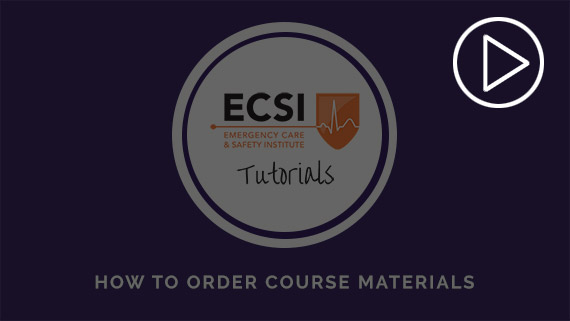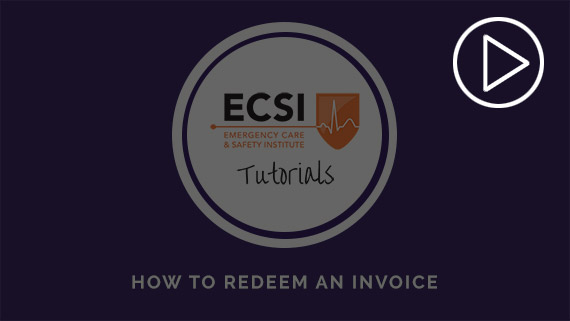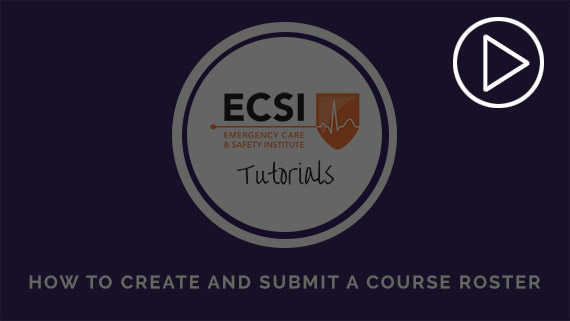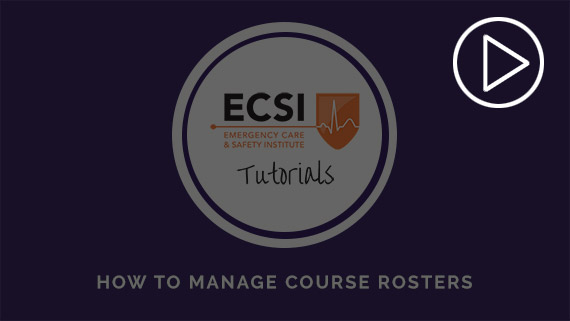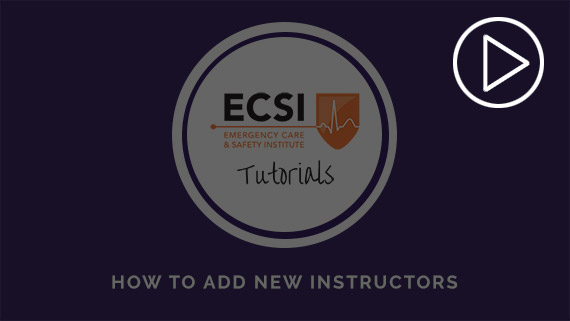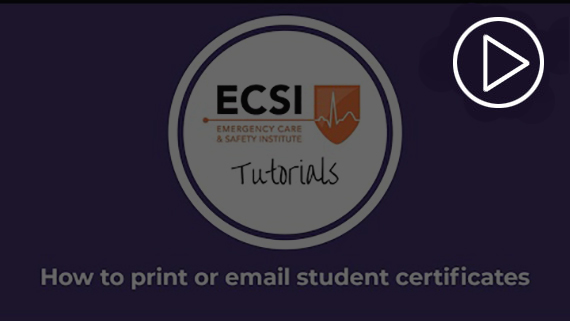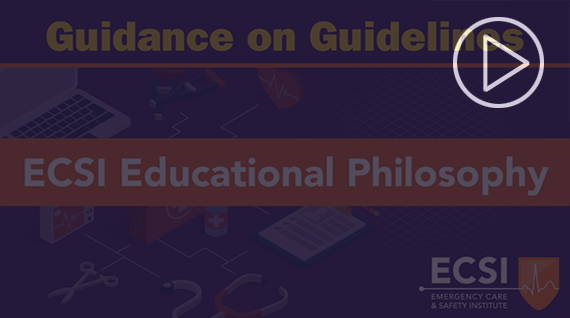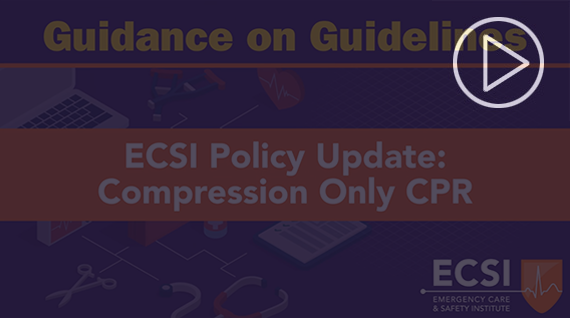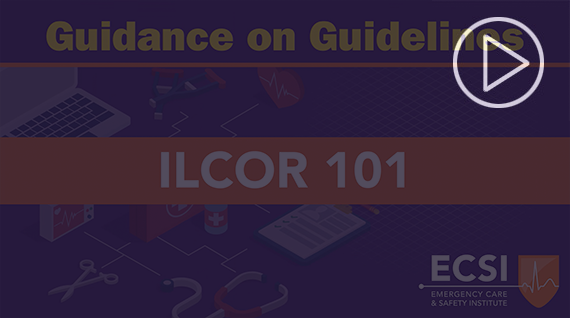Train Confidently.
ECSI is Here to Help.
Frequently Asked Questions
What is the IDC?
The IDC is an integral part of becoming an ECSI Instructor. This in-person course prepares candidates to teach life-saving skills. For description of the Instructor Development Course and its components, please click click here.Who must complete the IDC?
If you have teaching experience, you may not be required to complete the IDC. To find out if you need to complete the IDC to become an ECSI Instructor please click here.Who can take the IDC?
The IDC is for those who wish to become Instructors with ECSI but do not have any previous teaching experience. Anyone interested in taking the IDC must first have a deep understanding of the life-saving skills that they will teach as an instructor. They must also have a current provider card or other proof of content knowledge.How long does it take to complete the IDC?
The IDC is composed of three components: The Instructor Development Orientation (IDO), the Education Center Orientation (ECO), and the Monitored Teaching Experience (MTE). The IDO will take approximately 2.5-3 hours to complete. The ECO will take approximately 2.5-3 hours to complete. In many cases, the IDO and ECO will occur on the same day. The MTE will take an additional 1 hour per participant.Who can teach the IDC?
Only ECSI Instructor Trainers can teach the IDC. Each Education Center should have at least one person qualified at this level.How does an Instructor Trainer obtain the IDC teaching materials?
Education Centers should purchase a set of the IDC materials for their Instructor Trainer(s). This digital set includes materials for each component of the IDC:- Materials to accompany the Instructor Development Orientation (IDO):
- Instructor Candidate Manual
- IDO PowerPoint Presentation (complete with lecture notes)
- Materials to accompany the Education Center Orientation (ECO):
- Education Center Manual
- ECO PowerPoint Presentation Template (optional, fill-in-the-blank presentation to aid in discussion; note that some Education Centers may choose to provide their own ECO materials)
- Materials to accompany the Monitored Teaching Experience (MTE):
- Instructor Candidate Evaluation Form
- Materials for use upon course completion:
- Instructor Development Course Completion Certificate (fillable PDF)
- Course Evaluation Form
What is the cost per candidate to go through the IDC?
Unlike other ECSI courses, there is no cost per candidate. The only cost is the Education Center’s initial purchase of the IDC.Do Instructor Candidates receive a Completion Certificate for each of the IDC components?
No. There is one Completion Certificate for the entire IDC. Once Instructor Candidates complete the three components, the Instructor Trainer or Education Center Administrator will sign off on the certificates and distribute them to participants, either in electronic or printed form.What is the final step once the Instructor Candidate has completed all three components of the IDC?
The Instructor Candidate can now apply for Instructor Status online at https://signup.ecsinstitute.org/Instructor/signup.aspx/new. On the application where it asks for “Current Instructor Credentials,” applicants should check “ECSI Instructor Development Course.” Applicants will also be asked to upload proof of credentials (IDC Completion Certificate and current provider card or other proof of content knowledge).For individuals who are prehospital providers or already have knowledge of the course content but do not have any teaching experience is there any form of reciprocity for obtaining ECSI Instructor Status?
No, reciprocity is not possible without any teaching experience. Those without teaching experience will need to complete the Instructor Development Course to become an ECSI Instructor. The IDC teaches how to teach the content, not the content itself.For individuals who are already Instructors with another organization, is there any form of reciprocity for obtaining ECSI Instructor Status?
Yes. Some individuals with adequate content knowledge and teaching may be eligible for reciprocity. Applicants can request reciprocity through the ECSI website at https://www.ecsinstitute.org/get-started/instructor. Individuals who qualify for reciprocity may not be required to complete every component of the Instructor Development Course.What types of qualifications may be eligible for reciprocity?
Reciprocity may be granted to individuals with instructor/educator credentials from approved organizations or with approved experience, such as:
- American Heart Association
- American Red Cross
- American Safety & Health Institute
- Ellis & Associates
- Military/Medical Corps
- National Safety Council
- National Ski Patrol
- CPR, AED, First Aid, Wilderness First Aid, or Scouts Educator
- Emergency Medical Service, Fire Service, or Law Enforcement Educator
- Pediatric First Aid for Caregivers and Teachers (PedFACTS) Educator
If an individual has instructor/educator credentials from an organization not on this list and wishes to receive reciprocity, they may contact ECSI at [email protected].
How do Instructors maintain their Instructor Status?
In order to maintain Instructor Status, Instructors must teach at least two ECSI provider courses within their 2-year active period. They must also follow all ECSI-related policies and procedures, as well as complete any training related to updated guidelines as directed by ECSI.How do Instructors renew their Instructor Status?
If an instructor’s submitted course rosters indicate that they have instructed at least two ECSI provider courses within their active 2-year period, their Instructor Status will be renewed automatically and at no cost. The instructor and their affiliated Education Center will be notified of this automatic renewal via email, and no further action is needed.
If an instructor has not taught the required two courses, a renewal notice will be sent 90, 60, and 30 days prior to expiration asking them to manually renew their Instructor Status. Their affiliated Education Center will also be copied on these emails. Manual renewal is also free of charge.
If an instructor does not receive notification, they should consider whether their contact information has changed.What happens if an Instructor’s Status expires but they wish to continue teaching?
If an Instructor’s Status expires, Education Centers can manually renew it up to 6 months after expiration. If an instructor wishes to be renewed after this timeframe, the Education Center Administrator can contact ECSI for assistance at [email protected]. Renewal is free of charge.How can ECSI Instructors stay up to date on scientific guidelines and content changes?
If guidelines, training, or treatment recommendations change, ECSI will communicate these changes with all Instructors and Education Centers via email. Instructors may be required to review written documentation, videos, or an online course. These materials will always be free of charge and serve to ensure the most up-to-date science is being communicated to students. Instructors that disregard these requirements may have their Instructor Status revokedEach ECSI provider course has an accompanying OITK. Do Instructors need to purchase their own OITKs for the courses they teach?
No. Education Centers need to obtain an OITK for each course they offer and make it available to their instructors who will be teaching the courses. If an Education Center has multiple locations, they will need to purchase an OITK for each location.Are Instructors required to use all the resources in the OITK?
Depending on which course they are teaching and participant needs, Instructors may be required to use the final written exam from the OITK. Otherwise, Instructors are not required to use any other resources from the OITK and they have flexibility in how they customize and teach the courses. However, Instructors must ensure that all participants can properly perform the necessary skills as determined by the Education Center.Can Instructors customize the PowerPoint Presentations?
While copyright laws prevent the creation of derivative works, instructors are free to customize the OITK PowerPoints for their classes. They may add or edit content as long as the integrity of the resources is not compromised. If it is unclear if an edit meets this requirement, please email ECSI at [email protected] for assistance.Does the OITK contain a curriculum specific to students who need to recertify?
The curriculum contained in the OITK is not specific to initial training or recertifying; however, Instructors and Education Centers can customize it to meet student needs. For example, the lectures and videos can be used to help introduce the material for initial training and may be skipped or modified for recertification training before moving into scenarios and skills practice.How are Instructors supposed to use the OITK?
Each OITK comes with a detailed Instructor Manual explaining the included materials, how they integrate with each other, and how to use them. The most flexible and robust ECSI OITK accompanies the Standard First Aid, CPR, and AED program. For additional details on that program specifically, please review the An Introduction to teaching ECSI’s Standard First Aid, CPR, and AED Course.Does each Instructor need to purchase their own training equipment and supplies for the course(s) they teach?
No. Education Centers are responsible for furnishing Instructors with the training equipment and supplies they need. ECSI does not endorse any supplier and suggests Education Centers check online or with local first aid, emergency medical service, and fire equipment distributors for the items they need.What is the recommended Instructor/student ratio for skills evaluation?
While ECSI does not have specific instructor/student ratio requirements for its provider courses, the general recommendation for skills evaluation is one Instructor per six students (three students to one manikin and one instructor overseeing two manikins). While it is understood that one instructor may be able to effectively cover the knowledge components of a course for many participants, participant skill performance often requires more personal attention.What is the process for becoming an ECSI Education Center?
The process to become an ECSI Education Center is as easy as applying for ECSI Education Center Status at www.ECSInstitute.org.Applications will be reviewed by ECSI upon receipt and applicants will receive written notification of the decision within 2 to 3 business days.
How Can an Instructor Become an Instructor Trainer?
To be considered for Instructor Trainer Status, an instructor must have a minimum of two rosters on file and be currently active. To apply to become an Instructor Trainer, the instructor can log into the Member Center (members.ecsinstitute.org/Instructor/login.aspx), click on “Become an Instructor Trainer,” and fill out the application. ECSI will review the application and reach out to the candidate in a timely manner.Where can Education Center Coordinators/Administrators, Instructor Trainers, and Instructors find more information on teaching and using the ECSI Member Center?
For more information, please view ECSI’s collection of video tutorials online at www.ECSInstitute.org/get-started/help.What is a seat?
A seat is an unassigned course completion certificate. Course completion certificates are issued by submitting your roster. Prior to submitting your roster, the available space or slot on the roster is referred to as a seat. Once the roster has been submitted the seats will be dissipated and the PDF course completion certificates will be available for email or print/download.Why do I need seats?
Seats are needed to submit rosters. If you don’t have a seat for each student on your roster you will not be able to submit your roster. You will receive a message that you do not have enough seats.How do I obtain seats?
Seats are obtained by redeeming Jones & Bartlett Learning invoices. If resources are not purchased from Jones & Bartlett Learning, you will not be able to obtain a seat. Education Centers can obtain one seat for each ECSI resource purchased through Jones & Bartlett Learning. The Education Center is not required to be the purchaser of the resources. While seats are obtained by redeeming an invoice, the name on the invoice and the name of the Education Center do not need to be the same.When should I submit a roster?
Rosters should only be submitted after the course has been completed. While you can create a roster ahead of time, the roster should not be submitted until you have confirmed that each student on the roster has completed the course and successfully performed all required skills.Can I create a roster without seats?
No. If you don’t have available seats, you will be unable to create a roster. When creating a roster, you will need to select a category. You will only be able to select from the categories that have available seats. No categories will appear if you don’t have seats and you will be unable to proceed.Do I need seats to submit a roster?
Yes. If you don’t have a seat for each student on your roster you will not be able to submit your roster. You will receive a message that you do not have enough seats.How do I issue Course Completion Cards?
Course Completion Certificates are available once the roster has been submitted. The certificates are PDF documents. After submitting the roster, you will have the option to either print or email the certificates. Please note that successfully entering your roster does not automatically send the students a certificate. You must select the print and/or email option and submit after you have entered your roster.What can I do if a student loses their Course Completion Card?
Course Completion Certificates can be emailed and/or printed at any time. Log into the ECSI Member Center and click on the tab for roster management. Once you find your roster, click “manage roster” and you will be given the option to email and/or print the certificate.Please note-If you attempt to send a certificate multiple times and the student is not receiving the automated email, the issue may be with their email provider blocking the email. We recommend clicking the “print” option and downloading the certificate. You can then send it to the student directly from your email address.